1 min read
Best Inventory Management Software Integrations with QuickBooks
Integrating QuickBooks with specialized inventory management software is becoming a strategic decision for many businesses looking to enhance the...

Ever feel like your business is drowning in spreadsheets and struggling to stay organized? You're not alone. Many small businesses face the same challenge, especially when it comes to managing finances, inventory, and customer relationships. While big-name software companies like SAP might seem like the answer, its complexity and hefty price tag can be a major roadblock for many SMB's looking for business software that's more robust than QuickBooks.
But fear not, entrepreneurs! There are other, more cost & time effective choices out there like NEX, Cin7, and Acctivate. These powerful platforms are designed specifically for small businesses running QuickBooks, offering robust inventory & order management as well as impressive workflow features that can boost your efficiency and help you grow.
In this blog, we'll dive deep into each solution, comparing their strengths and weaknesses to help you find the perfect fit for your unique needs. While ERP applications like SAP Business One and NetSuite are common to-go systems for those that have outgrown QuickBooks these 3 software providers deserve consideration for those considering an SAP ERP alternative solution.
Ultimately, the best choice depends on your specific needs and goals. Consider factors like business size, industry, budget, and desired level of complexity when making your decision.
Is your inventory growing faster than your spreadsheets can handle? You're not alone. As your small business thrives, keeping track of stock, orders, and customer demands becomes a juggling act. QuickBooks was great for the early days, but it might be leaving you overwhelmed with manual updates and missing key features.
Meanwhile, powerful solutions like SAP Business One might seem tempting, but their complexity and hefty price tag can be a major roadblock for smaller operations.
Enter the world of modern inventory management solutions. These sleek platforms are designed specifically for your needs, offering automations, real-time insights, and seamless integrations to take the chaos out of your inventory.
Get ready to say goodbye to spreadsheet nightmares and hello to increased efficiency, boosted profits, and happier customers. Let's explore how these innovative tools can unlock the full potential of your growing business.
This revised intro personalizes the message, quantifies the problem, and introduces modern solutions as the answer. It also sets the stage for an exciting exploration of the benefits these tools offer.
As small and medium-sized businesses continue to grow, they may find that the tools they once relied on are no longer sufficient. QuickBooks, a well-established accounting software, is no exception. While it is a great starting point for financial management, QuickBooks often struggles to keep up with the complex needs of a growing business, especially in areas like order and inventory management.
One of the main challenges faced by expanding businesses using QuickBooks is its scalability. As transaction volumes increase and financial data becomes more intricate, QuickBooks can lag behind, leading to potential performance issues and the need for frequent system upgrades. This is particularly evident in inventory management, where QuickBooks' basic features may not meet the demands of businesses with more complex inventory needs, such as tracking stock across multiple locations or managing intricate inventory processes.
Similarly, QuickBooks has limited capabilities in order management. Designed primarily for accounting purposes, it may struggle to handle large order volumes or complex pricing structures. Additionally, it often lacks seamless integration with e-commerce platforms and diverse sales channels, which can pose challenges in today's digital-first market.
Furthermore, QuickBooks' customization and integration options are somewhat limited. As businesses grow and become more complex, the need for deep integration with various software solutions becomes crucial. QuickBooks may not always meet these advanced integration needs.
While QuickBooks provides fundamental reporting and analytics, expanding businesses often require more sophisticated and customizable reporting features to gain comprehensive insights into their operations. Additionally, issues such as user accessibility control and limited support for global business operations, including handling multiple currencies and complying with international tax regulations, can further complicate matters.
As businesses continue to expand and adapt, they often find themselves in need of more advanced systems to support their growth. This is where enterprise resource planning (ERP) solutions come into play. However, for many growing businesses, there is another option worth considering - tools like NEX that seamlessly integrate with QuickBooks and offer ERP-like functionality at a fraction of the cost.
Transitioning from QuickBooks to more robust solutions like SAP Business One, ByDesign, or S/4 HANA might seem like the natural next step for businesses outgrowing their current systems. However, this leap can often be more overwhelming than anticipated, and not always the most suitable solution. The reasons for this are multifaceted, stemming from budgetary constraints, resource availability, and the sheer scale and complexity of ERP implementations.
Budgetary Constraints: SAP’s solutions, while powerful, come with a significant price tag. The total cost of ownership extends beyond just the software purchase; it includes hardware, implementation, training, and ongoing maintenance. For many small to medium-sized businesses that are just stepping beyond the capabilities of QuickBooks, these costs can be prohibitively high, straining their financial resources.
Resource and Time Intensive: Implementing an ERP system like SAP is not just a financial investment but also a substantial time and resource commitment. It often requires a dedicated team for successful deployment and ongoing management. Many businesses outgrowing QuickBooks may not have the luxury of large IT teams or the bandwidth to dedicate significant employee time to such a comprehensive system overhaul.
Complexity and Overkill: SAP’s systems are designed to cater to a wide range of complex business processes. For many businesses, the breadth and depth of functionalities offered by SAP can be overkill, leading to unnecessary complexity in daily operations. The steep learning curve associated with these systems can also be a deterrent, as employees need considerable training to effectively utilize the full range of features.
Need for Immediate Solutions: Businesses looking to transition from QuickBooks often require solutions that can be implemented swiftly to address immediate operational challenges. SAP’s systems, with their extensive setup and customization processes, may not be the quickest path to operational improvement. This lag in deployment can be a critical issue for businesses needing immediate enhancements in functionality.
While SAP Business One, ByDesign, and S/4 HANA are robust and comprehensive solutions, they may not be the most practical or necessary step for businesses transitioning from QuickBooks. The high costs, resource demands, complexity, and time required for implementation can make these systems an overwhelming choice for businesses that need a more immediate, less resource-intensive solution.
NEX stands out as a QuickBooks-compatible business management solution designed to augment the accounting software’s capabilities, particularly in inventory and order management.
It offers key features that synchronize with QuickBooks to enhance efficiency, eliminate data duplication, and streamline workflows, catering to the specific needs of small businesses.
NEX takes small business financial management to new heights by seamlessly integrating with QuickBooks, providing a perfect blend of robust security, user-friendly interfaces, and comprehensive business management tools. This powerful synergy between NEX and QuickBooks simplifies operations, ensuring the secure management of sensitive financial information while expanding the range of financial tasks that can be efficiently handled.
CRM: NEX's CRM feature empowers businesses to cultivate and nurture long-lasting client relationships. By integrating with QuickBooks, customer financial data becomes easily accessible, enabling informed business decisions and driving growth.
Order Management: NEX's Order Management system effortlessly handles orders from start to finish. This seamless integration ensures smooth transactions and enhances customer satisfaction, all while keeping financial records up-to-date in QuickBooks.
Inventory Management: NEX's advanced Inventory Management tool provides real-time insights into stock levels. When coupled with QuickBooks, it optimizes inventory costs and ensures that financial data accurately reflects current stock levels, streamlining the entire inventory process.
Service Management: NEX's Service Management offers an efficient helpdesk solution, ensuring exceptional service experiences. Through integration with QuickBooks, tracking and billing of services become effective, enhancing service delivery and customer satisfaction.
Customer Portal: The NEX Customer Portal enhances customer engagement by providing a personalized platform for interaction. Working harmoniously with QuickBooks, it ensures a seamless customer experience from financial inquiry to resolution.
Return Merchandise Authorization (RMA): NEX's RMA feature simplifies the returns process, guaranteeing customer satisfaction and efficient management of returns. By integrating with QuickBooks, the financial aspects of returns are accurately tracked and managed.
Furthermore, NEX offers advanced data access controls for enhanced security, intuitive user administration tools for easy management of user permissions, and a responsive support system. These features collectively ensure that financial management via QuickBooks is not only more secure and user-friendly but also more comprehensive, addressing a wide range of business needs.
Mastering the intricacies of inventory and order management can be a daunting task, especially when relying on outdated methods such as spreadsheets and manual tracking. But fear not, because NEX is here to revolutionize and simplify these essential aspects of your business.
Real-Time Inventory Tracking: Say goodbye to the days of guessing your stock levels. With NEX, you'll always be in the loop. It diligently keeps tabs on your inventory, providing real-time updates on item availability, fast-selling products, and items that need restocking. This level of insight eliminates the chaos of overstocking or running out of trendy items like fidget spinners.
Automated Order Management: The era of manual data entry and spreadsheet errors is a thing of the past. NEX transforms your order management process into a well-oiled machine. From the moment a purchase order is created to the final invoice, NEX automates every step. This automation not only saves time but also significantly reduces the likelihood of errors, allowing you and your team to focus on scaling your business.
Seamless QuickBooks Integration: NEX understands the importance of keeping your financial data in perfect harmony. Its seamless integration with QuickBooks ensures that your financial records are always up-to-date and consistent, eliminating the tedious task of double entries. This integration guarantees a smooth flow of data between your inventory, order management, and accounting systems.
Data-Driven Insights: No more making decisions based on guesswork. NEX equips you with powerful analytics and real-time data, empowering you to make strategic decisions. Whether it's optimizing inventory levels, enhancing sales strategies, or staying ahead of market trends, NEX provides the clarity and insights you need to stay competitive.
In a nutshell, NEX revolutionizes how you manage inventory and orders. Its real-time tracking, automation capabilities, and integration with QuickBooks transform these often burdensome processes into strategic advantages. With NEX, you're not just managing your business; you're mastering it with efficiency and intelligence.
In the realm of small business inventory management solutions, Cin7 stands out as a versatile and flexible alternative that seamlessly integrates with existing financial software. This integration capability underscores the unique advantages of Cin7, enabling a cohesive and streamlined approach to inventory operations without disrupting financial workflows.
As we delve deeper into Cin7, it becomes evident how its adaptability and impressive feature set can give small businesses a competitive edge in optimizing their inventory processes.
For small businesses seeking to enhance their inventory management without disrupting current financial systems, Cin7 presents a flexible solution that easily integrates with your existing software. This integration is key in streamlining processes to reduce time spent on manual data entry and increase operational throughput. By ensuring accurate and real-time inventory data flows into financial reporting, Cin7 optimizes efficiency. It also achieves seamless integration that maintains data integrity between inventory management and financial systems, enhancing control and financial visibility. This enables better decision-making based on comprehensive and updated information.
Building on its seamless integration capabilities, Cin7 stands out as a highly adaptable inventory management solution that empowers small businesses with the flexibility to tailor their operations to unique market demands.
Integrating Cin7 with ecommerce platforms enhances synergy, ensuring that inventory levels are synchronized across all sales channels, providing the benefits of real-time inventory visibility. This visibility is crucial for optimizing order fulfillment with Cin7, allowing businesses to respond swiftly to customer needs, thus improving customer satisfaction with Cin7’s robust system.
Additionally, streamlining warehouse operations with Cin7 contributes to operational efficiency, reducing manual errors, and saving time. Each of these factors plays a vital role in enabling small businesses to operate more effectively in competitive markets.
With its seamless integration, adaptability, and robust feature set, Cin7 is the ideal solution for small businesses looking to streamline their inventory management operations and gain a competitive edge in today's fast-paced market.
By seamlessly integrating with existing financial software and providing real-time visibility, Cin7 empowers businesses to optimize their inventory processes, make informed decisions, and enhance overall operational efficiency.
Technical Challenges and Customer Service Issues: Several users expressed dissatisfaction with Cin7, highlighting slow report generation, frequent crashes, and poor customer service. Complaints included the need for workarounds due to errors after updates, and a general decline in product quality and support over time, especially as the reliance on Cin7 increased with business growth.
Comparison with Other Platforms: Some participants suggested looking at alternative software options like Sellercloud, Skubana, SKUVault, Linnworks, or Stitchlabs, especially if seeking robust features. While Cin7 was noted for its direct integrations with platforms like Zapier and Salesforce, and native integrations with certain suppliers, it was implied that other platforms might offer better solutions after thorough research.
Advantages of Cin7: Despite the criticisms, Cin7 was recognized for covering more bases in certain areas compared to other solutions, particularly in aspects like consignment, Xero integration, and support for specific marketplaces. The software was described as a cost-effective alternative to more expensive solutions, with included EDI support.
Mixed Experiences: The thread reflected mixed experiences with Cin7's functionality. While some users were satisfied with its features and cost-effectiveness, others experienced significant bugs and core functionality issues, affecting their business operations.
Persistent Concerns about Support: A recurring theme in the thread was the concern about Cin7's technical support. Users reported experiences with unresponsive customer service and slow resolution of issues, which impacted their ability to effectively use the software.
Acctivate presents itself as a robust solution for small to medium-sized businesses seeking to enhance their operational efficiency, particularly through its compatibility with QuickBooks. This integration streamlines financial management and improves the oversight of order processing, which can be critical for businesses aiming to consolidate their software tools.
Moreover, Acctivate’s advantages in order management offer potential for improved accuracy and efficiency in inventory tracking, sales processing, and customer service.
The seamless integration of Acctivate with QuickBooks offers small and medium-sized businesses an efficient, streamlined approach to financial and inventory management. This compatibility serves as a testament to Acctivate’s capability in enhancing operational workflows and underscores the following advantages:
Acctivate augments QuickBooks’ functionality, enabling a more robust solution for complex inventory challenges. By integrating the two platforms, businesses can harness a comprehensive set of features that address their specific inventory management needs.
QuickBooks integration advantages: The integration between Acctivate and QuickBooks reduces the need for manual data entry, minimizing errors and promoting data integrity across systems. This seamless flow of financial information ensures that businesses have accurate and up-to-date financial records, allowing for better decision-making and financial visibility.
Streamlining operations: Acctivate facilitates smoother, interconnected processes between sales, inventory, and financial reporting. By automating and centralizing these operations, businesses can eliminate redundant tasks and improve efficiency. This streamlining of operations not only saves time but also reduces the risk of errors and improves overall productivity.
Enhancing efficiency: By leveraging the combined strengths of both platforms, Acctivate and QuickBooks, businesses can improve overall efficiency in financial and inventory management. This integration eliminates the need for manual data reconciliation and duplicate data entry, saving time and resources. As a result, businesses can make better-informed decisions, optimize inventory levels, and improve their overall growth potential.
In light of its integration with QuickBooks, Acctivate enhances order management for SMBs by providing comprehensive tools for streamlined operations and real-time data analytics.
QuickBooks Sync: The seamless integration between Acctivate and QuickBooks enables businesses to synchronize their financial data effortlessly. This integration eliminates the need for manual data entry and ensures that financial records are always up-to-date and accurate. By reducing manual data entry, businesses can save time and minimize errors, leading to improved efficiency and data integrity.
Real-Time Analytics: Acctivate provides businesses with real-time data analytics, allowing for informed decision-making. With live data, businesses can monitor sales trends, track inventory levels, and identify opportunities for growth. This real-time visibility into key metrics empowers businesses to make data-driven decisions and respond quickly to market changes.
nventory Control: Acctivate offers robust inventory control features that enable accurate tracking and management of stock. Businesses can easily view stock levels, monitor inventory turnover, and avoid overstock situations. By optimizing inventory levels, businesses can reduce carrying costs and improve cash flow. With Acctivate's inventory control capabilities, businesses can ensure that they have the right products in stock at the right time, minimizing stockouts and maximizing customer satisfaction.
Acctivate’s order management capabilities are designed to centralize and simplify the complex processes that small to medium-sized businesses encounter daily. By seamlessly integrating with QuickBooks and providing real-time data visibility, Acctivate empowers businesses to optimize their inventory processes, make informed decisions, and enhance overall operational efficiency. With its superior inventory control features and comprehensive set of tools, Acctivate provides a holistic view of business operations, enabling more strategic management of resources. This results in operational agility that can scale with the growth of the business.
In the realm of business management software, especially for small businesses, the synergy with existing accounting systems like QuickBooks is critical. NEX, Cin7, and Acctivate each offer unique integration capabilities, presenting varied benefits in terms of efficiency and cost-effectiveness.
The integration with QuickBooks is a crucial feature for small businesses, and NEX, Cin7, and Acctivate each provide this, albeit with different strengths:
NEX: Stands out with its exceptionally user-friendly interface, simplifying the integration with QuickBooks. This ease of use ensures efficient data transfer, significantly reducing manual input and streamlining financial management.
Cin7: Offers broad compatibility with various QuickBooks versions, catering to diverse business requirements. This flexibility ensures a smooth integration process, accommodating a range of business models.
Acctivate: Excels in deep integration capabilities, allowing detailed data synchronization. This feature provides comprehensive insights within QuickBooks, ideal for businesses needing advanced data analysis.
When assessing cost-effectiveness and time savings, each platform has unique attributes tailored to the specific needs of small businesses:
NEX: With its scalable features, NEX excels in providing an all-in-one solution. This comprehensive approach reduces the necessity for multiple software tools, thereby enhancing operational efficiency and potentially cutting costs.
Cin7: Aligns well with businesses that require strong inventory management capabilities. Its system is designed for efficient order fulfillment, translating into considerable time savings and improved inventory control.
Acctivate: Integrates closely with QuickBooks, offering a familiar environment for users. This familiarity is key in minimizing the learning curve, maximizing resource utilization, and enhancing cost-effectiveness.
While each solution has its own set of advantages, all are geared towards simplifying business operations, minimizing manual tasks, and offering time and cost savings for small businesses. NEX, particularly, shines in its user-centric approach, providing an efficient, integrated solution that caters to the evolving needs of growing businesses.
When it comes to choosing the right business management software, small businesses must make a critical decision that can have a significant impact on their operational efficiency and growth prospects. This decision requires a thorough analysis of the unique needs of your business, particularly in areas such as inventory management, and how well these align with the capabilities of different software solutions.
Key considerations include robust security features, seamless integration with existing systems, and the user interface's complexity. Each of these factors plays a vital role in ensuring that the software not only meets your business's current requirements but also supports its future scalability and success.
In the quest to find the most fitting ERP alternative for small businesses, the journey is much like finding the perfect key for a lock. NEX, Cin7, and Acctivate each offer their unique blend of functionalities, targeting various facets of inventory management and overall operational efficiency. However, an insightful and analytical comparison is imperative.
This comparison should not only reflect on how each system can meet your current operational needs but also how they can support your business's growth and adapt to its evolving requirements. Ultimately, the choice should unlock your business's potential, paving the way for expansion and success in an ever-competitive market.
NEX, with its user-centric approach, robust integration capabilities, and scalability, stands out as a strong contender, especially for businesses seeking a seamless transition from systems like QuickBooks to more comprehensive management solutions.
In the end, the decision lies in balancing immediate needs with long-term objectives, ensuring that the chosen software is not just a solution for today but a strategic tool for tomorrow's success.
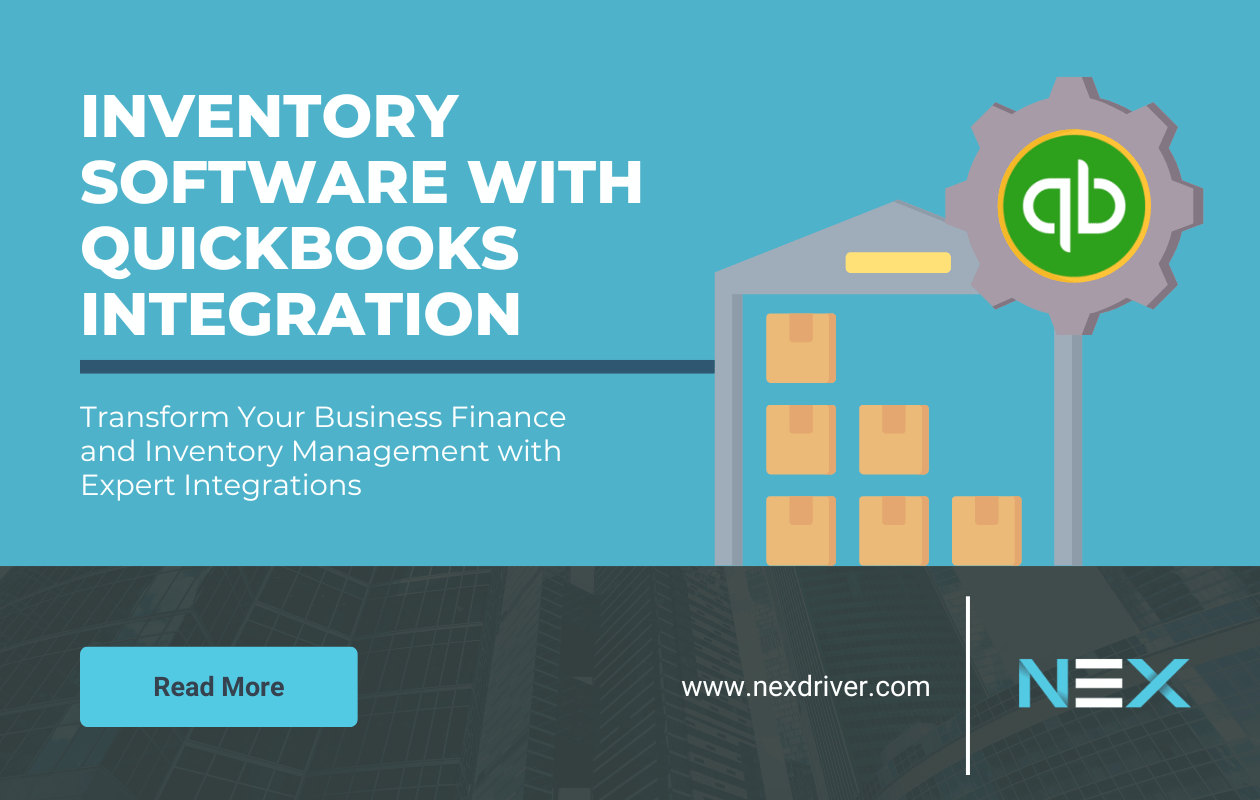
1 min read
Integrating QuickBooks with specialized inventory management software is becoming a strategic decision for many businesses looking to enhance the...

1 min read
For small to medium-sized businesses, effectively managing inventory is crucial for operational efficiency and profitability. Navigating the complex...
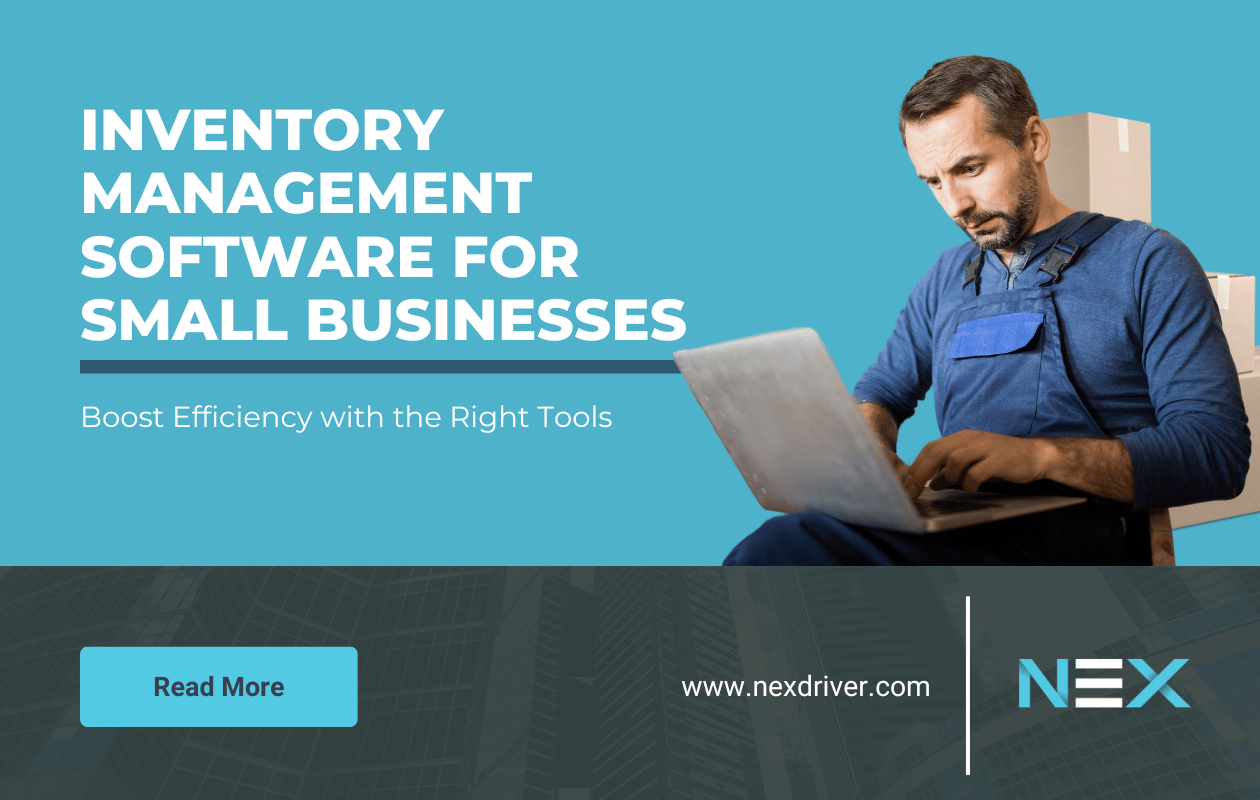
Effective inventory management is essential for any small business looking to grow, streamline operations, and improve profitability. For companies...