Top SAP ERP Alternatives for Small Businesses
Ever feel like your business is drowning in spreadsheets and struggling to stay organized? You're not alone. Many small businesses face the same...
19 min read
NEX Marketing : Jan 6, 2025 6:30:00 PM

You’re at a crossroads. Your small business is thriving, but your basic accounting software or makeshift inventory setup is reaching its limits. Deadlines are tighter, customer demands keep rising, and the simple tools that once felt perfect are now bottlenecks.
Maybe you’ve considered adopting a robust ERP system—the big, shiny enterprise resource planning solution you often hear about. But you’re worried about the high costs, the complexity of implementation, and the risk of throwing too many features at a team that just wants to get work done efficiently. So, you ask: Is there a happy medium? A solution that delivers the essentials of ERP software without burying us in complexity or costs?
The answer? Absolutely. This blog offers a deep dive into ERP system alternatives that are perfectly suited for small businesses in 2025. We’ll unpack how you can match ERP system functionality to your specific business needs—minus the sky-high price tag.
This blog reveals the sweet spot between minimal accounting tools and massive ERP systems. You’ll learn about:
ERP (Enterprise Resource Planning) systems are suites of integrated applications that help you streamline business functions. From finance and HR to procurement and manufacturing ERP, everything ties into a single platform. The main perks include:
However, a full-scale ERP system for small businesses sometimes means paying for (and wrestling with) more modules than you actually need. In 2025, many growing businesses are turning to flexible ERP software alternatives that address their immediate business process gaps without huge costs or multi-year implementations.
So why consider an ERP alternative? There are compelling reasons that align specifically with the needs and constraints of growing businesses:
Traditional ERP implementations can range from high six figures to well into the seven-figure territory when you account for licensing, hardware, extensive customization, and long-term maintenance. For small businesses, these upfront costs and annual support fees can be prohibitive—often draining resources that are better spent on growth initiatives like marketing, product development, or hiring.
Why ERP Alternatives Are Cheaper
Expert Tip: When estimating the total cost of ownership (TCO), don’t forget to include potential hidden costs—like training, integration, data migration, and ongoing IT support. Even a lower-cost solution can balloon in expense if these elements aren’t factored into your budget planning.
One of the greatest barriers to ERP adoption—even in larger organizations—is user resistance. Traditional enterprise resource planning systems can be highly complex, offering hundreds of features that can confuse teams who only need a subset of functionalities.
Key Elements of User-Friendly ERP Alternatives
Real-World Impact: A system that’s easy to navigate leads to faster adoption, fewer data entry errors, and higher team morale. When employees feel confident using a tool, you’ll see productivity—and ROI—soar.
Your business needs today may not mirror your needs a year or two from now. Traditional ERP systems often require you to buy into a comprehensive structure from day one, with the assumption that all modules will eventually be used.
How ERP Alternatives Support Sustainable Growth
Bottom Line: Scalability means paying for what you need at each stage of growth, ensuring your ERP alternative always feels like a natural extension of your operations rather than a restrictive, monolithic platform.
A classic ERP implementation can monopolize an entire organization’s attention: IT teams grapple with complex configurations, operational staff face steep learning curves, and management juggles budget overruns. For many small businesses, these resource strains are simply unsustainable.
Why a Streamlined Software Solution Frees Up Resources
Key Advice: Even with lower resource demands, assign an internal champion or small project team to oversee the transition. Having a dedicated point person ensures smooth communication between the solution provider and your staff.
Not every business needs every ERP module. A manufacturing ERP suite, for example, can be rich in production scheduling and shop floor controls—features that might be irrelevant for a purely eCommerce or services-based company.
Choosing Only the Features That Truly Matter
Pro Tip: Conduct a feature gap analysis. Outline your current workflow pains, then map each to a feature or module. Focus first on modules that address the biggest bottlenecks, ensuring you see immediate returns on your investment.
When small or mid-sized businesses look into enterprise resource planning (ERP) systems—especially well-known names like SAP Business One, Dynamics 365 Business Central, or NetSuite ERP—they’re often confronted by staggering price tags. The total cost of ownership (TCO) can quickly escalate, making it vital to understand all the hidden (and not-so-hidden) expenses before committing.
Licensing & Annual Fees
Traditional ERP vendors typically offer perpetual licenses (large upfront cost plus annual support) or subscription models (lower upfront cost but recurring fees). In either case, costs can mount as you add more users, modules, or advanced features.
Implementation & Integration
Rolling out an ERP usually involves hiring external consultants or working with an ERP vendor’s professional services team. These experts handle everything from data migration and system configuration to ERP integration with existing software (e.g., CRM tools, eCommerce platforms). Given that many ERP modules are interdependent, integration hiccups in one area can cascade and inflate your timeline—and your bill.
Customization & Training
An ERP might offer hundreds of features, but few companies can leverage them “out of the box.” Most need custom workflows, specialized reports, or role-based dashboards to align with unique business processes. Each customization can require coding, testing, and user training, which add both financial and operational overhead. Training itself can be extensive, especially in large organizations, as you train different departments on varied modules.
Downtime & Productivity Dips
ERP implementations rarely happen overnight. While new systems are being integrated, employees may have to juggle old workflows and new platforms—leading to potential confusion, data duplication, or extended project timelines. This “learning curve downtime” directly impacts productivity and can result in lost revenue or delayed orders.
Hidden & Ongoing Expenses
Beyond the obvious line items, there are often hidden costs like extended project management, newly discovered compliance requirements, or additional hardware (in on-premise deployments). Even cloud-based solutions can surprise you with higher-than-expected hosting costs if you need more storage or bandwidth than the initial package allowed.
For small businesses, these costs can be game-changing—and not necessarily in a good way. When a tight budget is spent mostly on software licenses, integrations, and consultant fees, less remains for strategic moves like new product lines or marketing campaigns. That’s why many are turning to ERP software alternatives that provide 80–90% of the needed functionality at a fraction of the price.
While established ERP systems offer comprehensive business management capabilities, the total cost of ownership can be prohibitive—especially when you factor in long implementation timelines, complex integrations, and unforeseen expenses. By contrast, smaller, more agile ERP solutions deliver most of the essential functionality small to mid-sized companies need, freeing budget for growth and innovation rather than locking it up in extended software projects.
Before diving into the list of top ERP alternatives, it's crucial to establish the criteria that matter most when making a selection:
Scalability: Will the solution grow with you? You need an option that won't just meet your current needs but will also be a fit as your business expands.
Ease of Use: A user-friendly interface is crucial, especially if you don’t have a dedicated IT team. Look for intuitive navigation and good customer support.
Feature Set: What functionalities are non-negotiable for your business? Inventory management, financial reporting, CRM—ensure the features you need are not only available but also efficient.
Cost: Budget is a big deal for growing businesses. Ensure the pricing model works for you both now and in the foreseeable future.
Ease of Integration: How well does the solution integrate with your existing systems? You don't want to deal with disparate systems that don't talk to each other.
This evaluation framework will guide you through your selection process, ensuring you choose a solution that is both a strategic and operational fit for your growing enterprise.
There's an adage that says, "If it ain't broke, don't fix it," and this holds especially true for business management systems. If your current setup—be it QuickBooks, Xero, or another foundational system—is serving you reasonably well but showing signs of strain, it might not be time for a full overhaul. Instead, you might benefit from simply extending its capabilities.
In many cases, smaller businesses find that they don't need to replace their existing systems entirely. Rather, they can integrate add-on solutions to bring in more advanced functionalities. The advantage of this approach is twofold:
Lower Risk: You are working with a system your team is already familiar with, reducing the learning curve and associated risks of implementing a completely new solution.
Cost-Effectiveness: Adding specific functionalities often costs less than investing in an entirely new system, allowing you to allocate resources more effectively.
This is where ERP alternatives like NEX come in. They seamlessly integrate with your existing systems, filling the gaps without requiring a major system upheaval.
Stick with QuickBooks as an ERP Alternative?
If you're already using QuickBooks for your accounting needs, there's no need to rip out your existing system to implement a more complicated, costly ERP solution. Most companies that move to an ERP system for the first time are coming from QuickBooks, and they're often unaware that a simpler, more cost-effective solution exists. NEX integrates seamlessly with QuickBooks, allowing your financial staff to continue using a system they know and trust, while benefiting from advanced features that rival those of a full ERP system.
Now that you're convinced that a best-of-breed approach is the way to go, the next crucial step is selecting the right ERP alternative for your business. Making an informed decision involves a blend of strategic planning, thorough research, and practical evaluation. Here's a comprehensive guide to help you navigate this process effectively:
Start by evaluating your current business processes to identify what you truly need from an ERP alternative. This involves distinguishing between must-have features and nice-to-have functionalities.
Begin by listing the essential features that are critical for your daily operations. For instance, if inventory management has been a challenge, prioritize solutions that offer robust inventory control. Additionally, anticipate future needs by considering how your business is expected to grow. Will you require advanced reporting, multi-location support, or enhanced CRM capabilities down the line? Including these considerations ensures that the ERP alternative you choose can scale alongside your business.
Engaging stakeholders from various departments—such as finance, sales, and operations—can provide diverse perspectives on necessary features. This collaborative approach ensures that the chosen solution addresses the needs of the entire organization, not just a single department.
Understanding your financial capacity is paramount. Assess both your immediate and long-term financial resources to determine how much you can allocate towards an ERP alternative. This includes:
It's also important to evaluate the Total Cost of Ownership (TCO), which encompasses all costs associated with implementing and maintaining the ERP alternative over its lifecycle. This holistic view helps you compare different vendors more accurately and avoid unexpected expenses down the line.
Moreover, consider the potential Return on Investment (ROI). An effective ERP alternative can streamline operations, reduce errors, and enhance decision-making, leading to significant cost savings and revenue growth. Planning for hidden costs, such as training, customization, and potential downtime during the transition, will ensure that your budget remains realistic and comprehensive.
Researching potential vendors is a critical step in the selection process. Start by evaluating the vendor’s reputation and reliability. Look into their history, market presence, and stability to ensure they are a trustworthy partner for your business.
Reading reviews and customer testimonials on platforms like G2, Capterra, or Trustpilot can provide valuable insights into user experiences. Pay attention to common praises and recurring issues to gauge the vendor’s strengths and potential weaknesses. Additionally, seeking referrals and studying case studies can offer a deeper understanding of how the ERP alternative performs in real-world scenarios, especially within your industry.
With 50% of ERP implementations failing on their first attempt, it’s crucial to select a vendor with a proven track record of successful deployments. Assessing the vendor’s expertise in your specific industry is also crucial. A vendor that understands the unique challenges and requirements of your sector is more likely to offer tailored and effective solutions that align with your business needs.
Most ERP vendors offer free demos or trial periods, which are invaluable for hands-on evaluation. Request live demonstrations to see the software in action and ask specific questions related to your business needs. During the demo, assess the user interface for intuitiveness and ease of use, and explore the customization options to ensure the software can be tailored to your workflows.
Utilizing free trials allows you to test key features and evaluate the software’s performance in your actual business environment. Pay attention to how well the ERP alternative integrates with your existing systems and gather feedback from your team to identify any usability issues. Additionally, assess the quality of support provided during the trial phase, as responsive and knowledgeable support can be indicative of the vendor’s overall service quality.
If you’re extending your existing system, it's essential to consider how easily the new software integrates with your current tools, particularly QuickBooks. Look for solutions that offer seamless data synchronization and robust APIs or pre-built connectors to facilitate integration. A smooth integration process minimizes operational downtime and ensures that your business processes remain uninterrupted.
Additionally, consider the scalability of the integration. As your business grows, your integration needs may evolve, so ensure that the ERP alternative can accommodate future integrations with other tools and platforms you might adopt.
Reliable customer support is a cornerstone of any successful software implementation. Good customer service can be a lifesaver, especially during the initial setup and transition phases. Look for vendors that offer robust support through multiple channels, such as live chat, phone support, and email assistance. Additionally, a comprehensive knowledge base and FAQs can provide quick solutions to common issues, reducing downtime and enhancing user satisfaction.
Evaluate the quality and responsiveness of the vendor’s support by reaching out with questions during the trial period. Experienced and knowledgeable support staff can significantly ease the implementation process and ensure that any issues are resolved promptly.
A vibrant user community and a wealth of online resources can greatly enhance your experience with an ERP alternative. A strong user community allows you to connect with peers, share best practices, and find solutions to common challenges. Additionally, access to comprehensive training materials, such as tutorials, webinars, and detailed documentation, can ease the learning curve and facilitate smoother adoption among your team.
Regular updates and active engagement from the vendor in their community forums indicate a commitment to continuous improvement and user satisfaction, ensuring that the software remains relevant and effective over time.
Choosing an ERP alternative that is future-proof is essential for long-term success. Ensure that the software keeps pace with the latest industry trends and technological advancements, such as artificial intelligence, machine learning, and mobile accessibility. These features can provide predictive analytics, intelligent automation, and enhanced decision-making capabilities, giving your business a competitive edge.
Commitment to regular updates and feature enhancements from the vendor ensures that the ERP alternative remains up-to-date with evolving business needs and industry standards. Additionally, verify that the solution is scalable and flexible enough to grow with your business, accommodating increasing data volumes, user numbers, and operational complexities without requiring significant overhauls.
The market is brimming with promising ERP alternatives, each offering unique features and benefits that extend beyond traditional financial management systems like QuickBooks. In 2025, businesses seek solutions that seamlessly integrate with their existing accounting software to enhance functionalities such as order management, inventory control, CRM, and more. Below, we've curated the top contenders that provide robust functionalities without the complexities of a full-fledged ERP system.

Overview: NEX continues to lead as a premier ERP alternative, offering seamless integration with QuickBooks and Xero. Tailored for small to medium-sized businesses, NEX enhances functionalities in inventory management, order processing, service management, and customer relationship management (CRM).
Features:
Pros:
Cons:
Pricing: Flexible pricing plans accommodate businesses of all sizes, offering essential features at a fraction of traditional ERP costs.
Bottomline: NEX is ideal for businesses looking to enhance their existing QuickBooks setup without a complete system overhaul. Its seamless integration and advanced functionalities make it a standout ERP alternative in 2025.

Overview: Acctivate remains a strong contender for businesses needing more than basic inventory management. Designed for small to medium-sized enterprises, Acctivate integrates with QuickBooks to provide advanced inventory tracking, sales order management, and robust business analytics.
Features:
Pros:
Cons:
Pricing: Mid-range pricing with additional costs for premium features, which may affect long-term cost-effectiveness.
Bottomline: Acctivate offers a robust suite of features tailored for specific industries. However, its limitations in customization and setup complexity may make alternatives like NEX more appealing for businesses seeking flexibility and ease of use.

Overview: Cin7, formerly known as Orderhive, is a cloud-based inventory management solution that integrates seamlessly with QuickBooks. It caters to businesses requiring sophisticated inventory and order processing capabilities, making it a favorite among e-commerce companies.
Features:
Pros:
Cons:
Pricing: Higher upfront costs compared to other ERP alternatives, with variable pricing for added functionalities.
Bottomline: While Cin7 offers a comprehensive feature set suitable for e-commerce, its complexity and higher costs may deter smaller businesses. Alternatives like NEX provide a more streamlined and cost-effective solution with superior customer support.

Overview: Zoho remains a versatile suite of online productivity tools and SaaS applications that integrate with QuickBooks. Known for its budget-friendly options, Zoho is ideal for small to medium-sized businesses seeking specific functionalities without committing to a comprehensive ERP system.
Features:
Pros:
Cons:
Pricing: Subscription-based model with costs that can increase as more functionalities and users are added.
Bottomline: Zoho offers flexibility and a broad range of functionalities, making it a suitable choice for businesses looking to enhance their QuickBooks setup. However, its piecemeal approach may require managing multiple subscriptions, whereas solutions like NEX provide a more integrated experience.
Overview: Fishbowl Inventory is a powerful inventory management solution that integrates seamlessly with QuickBooks, offering advanced features for order management, manufacturing, and warehouse management. It's designed for small to medium-sized businesses looking to enhance their inventory control without switching from QuickBooks.
Features:
Pros:
Cons:
Pricing: Offers tiered pricing based on the number of users and modules, providing flexibility for different business sizes.
Bottomline: Fishbowl Inventory is an excellent ERP alternative for businesses focused on advanced inventory and manufacturing management. Its seamless integration with QuickBooks makes it a valuable addition for companies looking to extend their accounting software’s capabilities.
Overview: DEAR Inventory is a comprehensive inventory and order management system that integrates with QuickBooks, catering to small and medium-sized businesses. It offers a wide range of features that enhance inventory control, order processing, manufacturing, and CRM functionalities.
Features:
Pros:
Cons:
Pricing: Flexible pricing plans based on the number of users and required features, making it accessible for various business sizes.
Bottomline: DEAR Inventory is a versatile ERP alternative that effectively extends QuickBooks’ capabilities. Its comprehensive feature set and seamless integration make it a strong choice for businesses seeking enhanced inventory and order management without transitioning to a full ERP
To further enhance your list of ERP alternatives that extend QuickBooks functionality beyond financial management, consider the following vendors:
Overview: TradeGecko, rebranded as QuickBooks Commerce, offers a comprehensive inventory and order management system that integrates seamlessly with QuickBooks. It is designed for small to medium-sized businesses, particularly in the e-commerce and retail sectors.
Features:
Pros:
Cons:
Pricing: Subscription-based pricing with tiers based on the number of users and required functionalities, offering flexibility for different business sizes.
Bottomline: QuickBooks Commerce (formerly TradeGecko) is a robust ERP alternative for businesses looking to enhance their QuickBooks setup with advanced inventory and order management capabilities. Its seamless integration and multi-channel support make it ideal for e-commerce and retail businesses.
Overview: While primarily known as a CRM platform, HubSpot offers integrations with QuickBooks that extend its functionalities to include sales, marketing, and customer service management. It's ideal for businesses looking to enhance their customer relationship management without overhauling their financial systems.
Features:
Pros:
Cons:
Pricing: Offers a free tier with basic CRM functionalities, with paid plans scaling based on additional features and users.
Bottomline: HubSpot CRM is an excellent choice for businesses seeking to enhance their customer relationship management alongside QuickBooks. Its comprehensive features and seamless integration make it a valuable ERP alternative for managing sales, marketing, and customer service.
Selecting the right ERP alternative is a pivotal decision for small and medium-sized businesses aiming to enhance their operations without the complexity and cost of traditional ERP systems. The solutions highlighted—from NEX and Acctivate to Cin7 (Orderhive), Zoho, Fishbowl Inventory, DEAR Inventory, QuickBooks Commerce, and HubSpot CRM—demonstrate the diverse range of functionalities available to extend QuickBooks beyond financial management.
By integrating these specialized tools, businesses can achieve:
As you evaluate these ERP alternatives, consider factors such as ease of integration, scalability, customization options, and the specific needs of your industry. The right solution will not only complement your existing QuickBooks setup but also empower your business to operate more efficiently and effectively.
Take the Next Step Towards Optimized Operations
Empower your business by choosing an ERP alternative that aligns with your growth objectives and operational requirements. Explore the options discussed, schedule demos, and consult with providers to find the perfect fit for your unique business needs. By making an informed decision, you can streamline your processes, enhance productivity, and position your business for sustained success in 2025 and beyond.

Ever feel like your business is drowning in spreadsheets and struggling to stay organized? You're not alone. Many small businesses face the same...
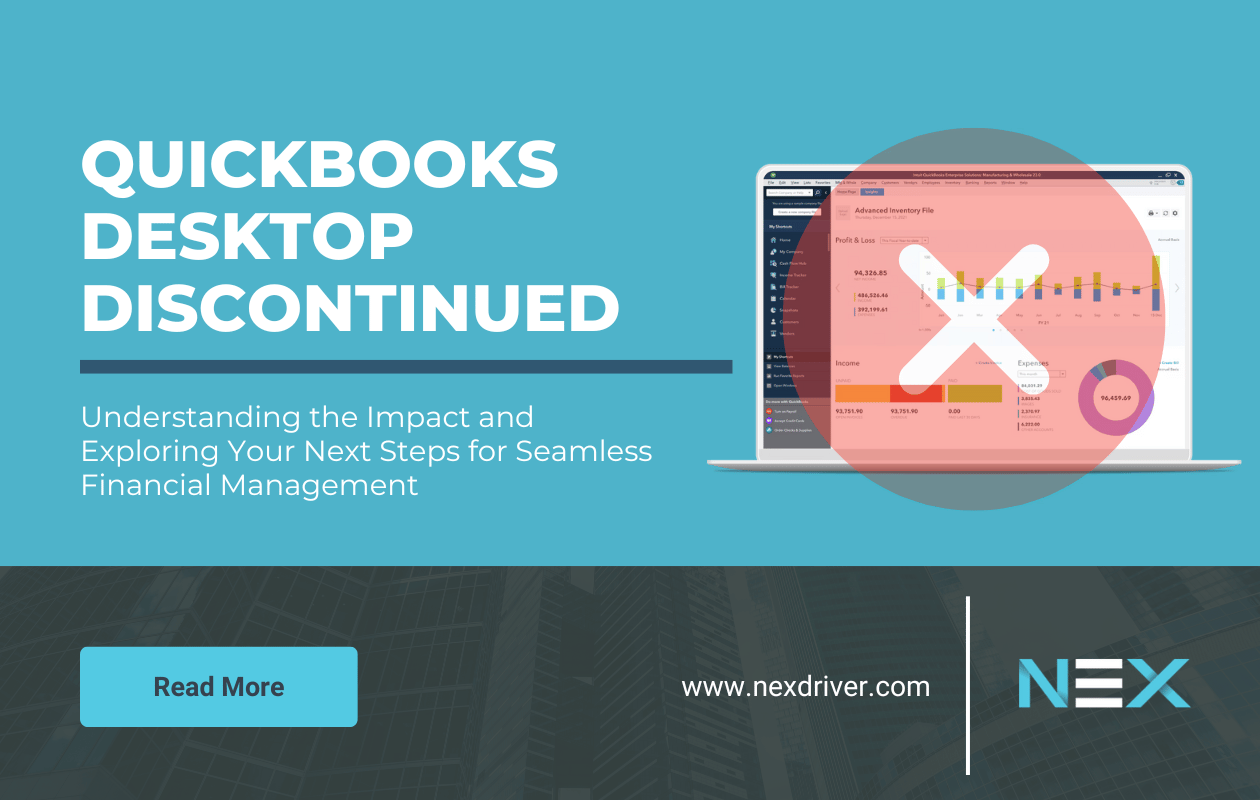
The discontinuation of QuickBooks Desktop represents a significant shift for numerous businesses that have utilized this software for an extended...
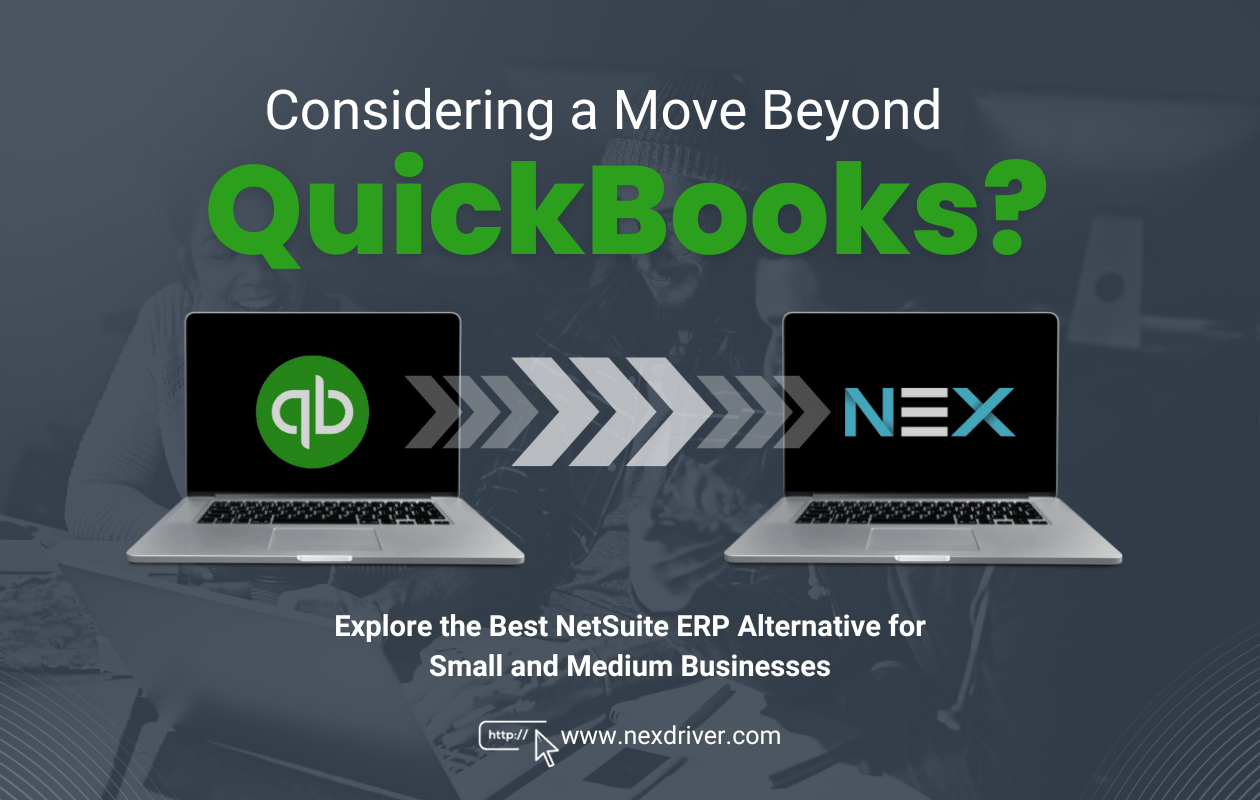
As the digital landscape evolves, many small and medium-sized businesses (SMBs) contemplate the transition from basic financial management tools to...