1 min read
Best Inventory Management Software Integrations with QuickBooks
Integrating QuickBooks with specialized inventory management software is becoming a strategic decision for many businesses looking to enhance the...
8 min read
NEX Marketing : Aug 14, 2024 1:30:00 PM
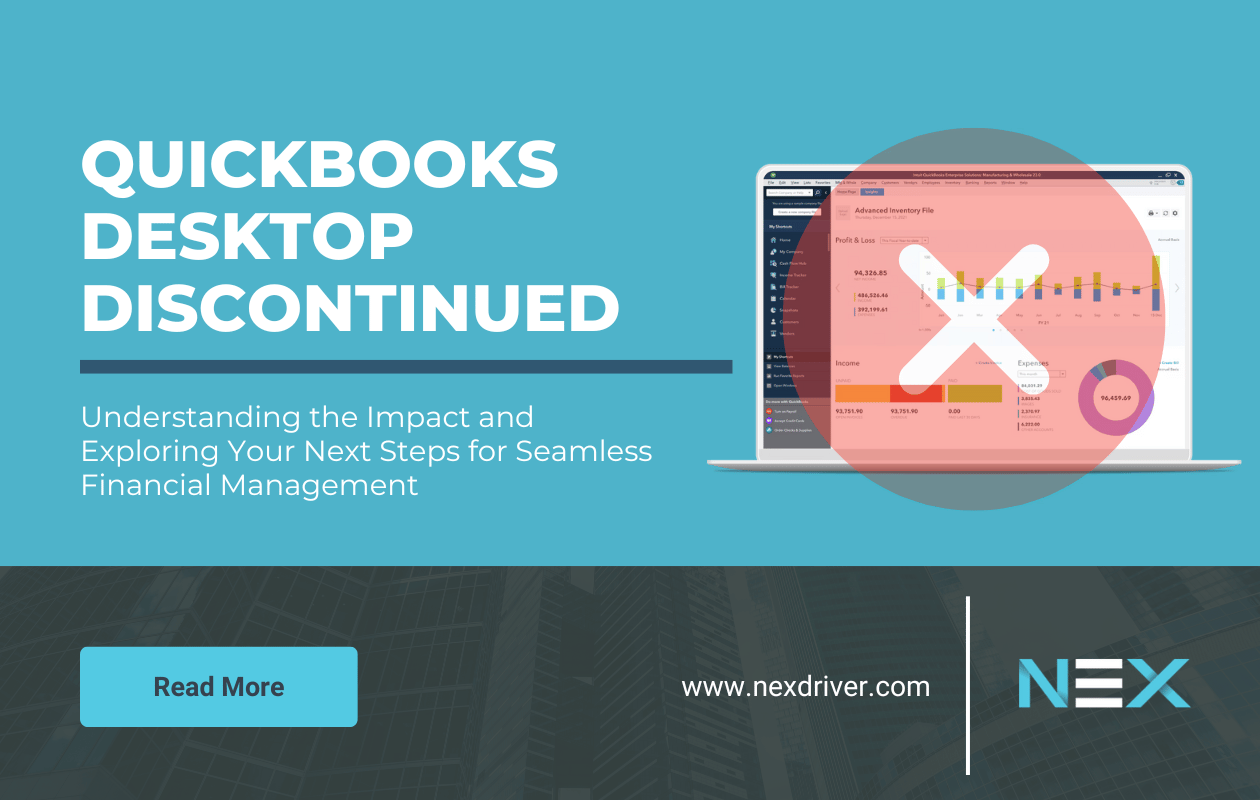
The discontinuation of QuickBooks Desktop represents a significant shift for numerous businesses that have utilized this software for an extended period. As Intuit moves towards cloud-based solutions, it is essential for companies to embrace new technologies that provide enhanced flexibility, security, and efficiency. This blog post explores into the rationale behind the discontinuation of QuickBooks Desktop, the implications for current users, guidance on transitioning to QuickBooks Online, and insights into the future of accounting software.
TL;DR: Intuit is discontinuing QuickBooks Desktop to shift to cloud-based solutions due to the increasing demand for remote access, real-time data, continuous updates, and enhanced security. Cloud solutions integrate better with other software and support subscription-based models. This change impacts current users, who need to migrate their data to QuickBooks Online or another platform. This transition involves a learning curve and may require adjustments in business processes. Careful planning and using Intuit’s migration tools can ensure a smooth transition. Training employees on the new system is crucial for maximizing its benefits. The future of accounting software is moving towards cloud-based platforms that offer greater integration, automation, and real-time analytics powered by AI and machine learning, revolutionizing financial management in a digital world.
The discontinuation of QuickBooks Desktop signifies Intuit's shift towards cloud-based solutions, aligning with the growing demand for remote access and real-time data. Cloud-based software allows users to access financial data anytime, anywhere, and on any device with an internet connection, which is crucial for businesses with remote or hybrid work models. This transition enables better collaboration and faster decision-making.
Additionally, cloud-based solutions offer continuous updates and enhanced security. Automatic updates ensure users have the latest features and security patches, which is vital given the evolving nature of cyber threats and increasing regulatory requirements. QuickBooks Online ensures compliance with the latest standards and protection against security breaches. According to study, QuickBooks Online has roughly 2.1 times more revenue than QuickBooks Desktop on average from 2019 to 2023, with QuickBooks Online revenues in 2023 being 2.6 times that of QuickBooks Desktop
Integration capabilities are another key factor in Intuit's decision. Businesses today use various software tools for operations like customer relationship management (CRM) and inventory management. QuickBooks Online integrates seamlessly with numerous third-party applications, streamlining workflows and reducing manual data entry, thus enhancing efficiency and providing comprehensive operational insights.
Moreover, the move supports the broader industry trend towards subscription-based models. These models provide predictable revenue for software companies and offer users lower upfront costs and scalable solutions. QuickBooks Online allows businesses to choose subscription plans that suit their needs, scaling up or down as necessary, ensuring they pay only for what they use.
The end of QuickBooks Desktop marks a significant shift for current users, requiring them to transition to new solutions. For many small and medium-sized businesses that have relied on QuickBooks Desktop, this change presents challenges. The primary hurdle is migrating data to QuickBooks Online or another platform, a process that can be intricate and time-consuming. Careful planning is essential to ensure accurate data transfer without disrupting daily operations.
Subscribers will also need to adapt to QuickBooks Online's interface and features. While this platform offers advantages like improved accessibility and integration, there is an inevitable learning curve. Employees familiar with the desktop version will require training, which may temporarily reduce productivity. Moreover, businesses may need to adjust their processes to align with the new system's capabilities, demanding additional time and resources.
However, this transition also presents an opportunity to modernize accounting practices. QuickBooks Online provides features that can significantly boost efficiency, such as real-time collaboration, automatic updates, and enhanced security. By leveraging these features, businesses can streamline operations and improve financial management. The cloud-based solution also supports scalability, allowing businesses to easily expand their use of the software.
While the discontinuation of QuickBooks Desktop necessitates an initial adjustment, it can ultimately lead to substantial long-term benefits for businesses that embrace the change.
Transitioning from QuickBooks Desktop to QuickBooks Online is a significant step that can greatly enhance your business operations and financial oversight. To ensure a smooth transition, meticulous planning is essential. Start by conducting a thorough audit of your current QuickBooks Desktop data. This will ensure everything is up-to-date and accurately categorized, making the migration process smoother and minimizing discrepancies.
The migration process involves exporting data from QuickBooks Desktop and importing it into QuickBooks Online. Intuit provides tools and resources, including step-by-step guides and support, to facilitate this transfer. Despite these resources, potential issues may arise. Engaging a QuickBooks ProAdvisor or IT specialist can be invaluable. Their expert guidance and troubleshooting can ensure a successful migration.
Once your data is migrated, it's important to acclimate to the new interface and features of QuickBooks Online. Unlike the desktop version, QuickBooks Online offers a dynamic, user-friendly experience with real-time collaboration and access from any internet-connected device. Training your employees on these new functionalities is crucial. Investing time in comprehensive training will enable your staff to fully utilize QuickBooks Online, from automated invoicing to advanced reporting features.
Adapting your business workflows to align with QuickBooks Online is another critical aspect. The cloud-based nature of QuickBooks Online allows seamless integration with other business tools like CRM systems, inventory management software, and payroll services. Reassessing and optimizing your workflows can eliminate manual data entry and reduce errors. This enhances operational efficiency and provides a more comprehensive view of your business's financial health.
Finally, transitioning to QuickBooks Online brings the benefits of automatic updates and enhanced security. Unlike the desktop version, which requires manual updates and is vulnerable to data loss from hardware failures, QuickBooks Online ensures the latest features and security protocols are always in place. This model of continuous improvement not only keeps the software current but also secures your financial data with cloud backups. In the long run, transitioning to QuickBooks Online positions your business for greater agility, improved efficiency, and a stronger foundation for future growth.
The primary difference between QuickBooks Desktop Pro Plus and QuickBooks Online is their deployment methods. QuickBooks Desktop Pro Plus is installed directly on a computer, providing robust features and a familiar interface for long-time users. It handles complex accounting tasks well and offers extensive customization. However, its desktop-based nature limits accessibility to the machine it's installed on, requiring manual updates and local data backups.
In contrast, QuickBooks Online is a cloud-based solution offering unparalleled accessibility and flexibility. Users can access their accounting data from any device with an internet connection, making it ideal for remote or mobile workforces. QuickBooks Online automatically updates, ensuring users always have the latest features and security enhancements. Its cloud-based infrastructure continuously backs up data, reducing the risk of data loss and providing peace of mind. The platform's integration with various third-party applications further enhances functionality, streamlining operations and improving efficiency.
Pricing structure and scalability also differ between the two versions. QuickBooks Desktop Pro Plus operates on an annual subscription basis, which can be cost-effective for businesses that do not require frequent updates or additional features. QuickBooks Online, on the other hand, offers tiered subscription plans catering to different business sizes and needs, from basic accounting to advanced financial management tools. This scalability makes QuickBooks Online more flexible for growing businesses, allowing them to upgrade their plan as their needs evolve.
Moving your QuickBooks Desktop data to QuickBooks Online is essential as QuickBooks Desktop phases out. Begin by preparing thoroughly: ensure all data in QuickBooks Desktop is accurate and up-to-date by reconciling accounts, clearing old transactions, and creating a backup. This backup safeguards your information and provides a fallback if issues arise during migration.
To migrate, use QuickBooks' built-in tools. First, sign into your QuickBooks Online account and set up your company profile. In QuickBooks Desktop, go to the Company menu and select “Export Company File to QuickBooks Online.” Follow the prompts to sign into your QuickBooks Online account and select the company you set up. The system will guide you through the steps to map and transfer your data. Depending on the data volume, this process can take some time, so schedule it during a low-activity period to minimize business disruption.
After migration, thoroughly review your data in QuickBooks Online. Verify that all transactions, account balances, and other financial data have transferred correctly to avoid discrepancies affecting financial reporting. Familiarize yourself with the QuickBooks Online interface and use Intuit’s training resources to help your team quickly adapt to the new system. These resources ensure a smooth transition and help your business fully leverage the benefits of cloud-based accounting.
With proper preparation and careful execution, moving your QuickBooks Desktop data to QuickBooks Online can be straightforward, positioning your business for greater flexibility and efficiency.
With QuickBooks Desktop being discontinued, businesses need to explore other accounting solutions. One prominent alternative is QuickBooks Online, Intuit’s cloud-based version. QuickBooks Online retains many features of the desktop version, such as invoicing, expense tracking, and financial reporting, with added benefits like remote access and real-time data synchronization. Its tiered subscription model offers flexibility for businesses of all sizes.
Another strong option is Xero, a cloud-based accounting software known for its user-friendly interface and extensive integration capabilities. Xero connects with over 800 third-party apps, covering functions from payroll to inventory management, which can streamline operations and improve efficiency. It also offers automated bank feeds, comprehensive financial reporting, and multi-currency support.
For businesses seeking an all-in-one solution, Zoho Books is a great choice. Part of the larger Zoho suite, Zoho Books integrates seamlessly with other Zoho products like CRM, inventory management, and project management tools. This integration allows businesses to manage all operations from a single platform. Zoho Books features automated workflows, detailed financial reporting, and robust compliance tools.
While discontinuing QuickBooks Desktop may be challenging, it also presents an opportunity to adopt modern, cloud-based accounting solutions that offer greater flexibility, integration, and scalability. Whether choosing QuickBooks Online, Xero, or Zoho Books, businesses can find alternatives that meet their needs and support future growth and success.
QuickBooks Enterprise is Intuit’s most robust accounting solution, designed for larger businesses with complex financial management needs. Unlike QuickBooks Desktop, which is being discontinued, QuickBooks Enterprise offers advanced features like enhanced reporting, advanced inventory management, and industry-specific capabilities. These features make it ideal for businesses requiring comprehensive tools to manage finances, supporting up to 1 million items, users, and vendors.
Despite the discontinuation of QuickBooks Desktop, Intuit will continue to support and develop QuickBooks Enterprise. This commitment highlights Intuit's dedication to providing a powerful on-premise solution for businesses preferring or needing a desktop-based system. QuickBooks Enterprise is also evolving, with Intuit introducing QuickBooks Enterprise with Hosting. This hybrid approach combines traditional desktop power with cloud flexibility, allowing users to access data and perform accounting tasks from anywhere.
Looking ahead, QuickBooks Enterprise users can expect ongoing enhancements. Intuit’s roadmap includes increased integration with other business tools, more automated features to reduce manual entry, and enhanced security measures to protect financial data. Businesses using QuickBooks Enterprise should stay updated on these developments to fully leverage the software’s potential.
While the discontinuation of QuickBooks Desktop marks a shift towards cloud-based solutions, QuickBooks Enterprise remains a viable and evolving option. It offers a powerful, desktop-based accounting system with modern cloud capabilities, ensuring businesses can rely on a trusted platform while benefiting from technological advancements.
With the discontinuation of QuickBooks Desktop, businesses using its Payroll Services need to address the impact on their payroll processing and compliance. QuickBooks Desktop Payroll Services, integrated with the desktop software, provided functions like automatic tax calculations, direct deposit, and payroll tax filing. As QuickBooks Desktop phases out, these payroll services will be affected, requiring a shift to alternative solutions to manage employee payments and tax obligations seamlessly.
For those transitioning to QuickBooks Online, QuickBooks Online Payroll offers a robust alternative. It provides similar features to the desktop version, including automatic payroll runs, tax calculations, and year-end tax forms, while leveraging cloud computing advantages such as real-time updates and accessibility from any device. This ensures businesses maintain accurate and compliant payroll processing with the added flexibility and security of a cloud-based solution.
Businesses considering other payroll solutions beyond QuickBooks Online Payroll have several options, such as Gusto, ADP, and Paychex. These services offer comprehensive payroll processing tailored to various business sizes and industries. They provide benefits like automated tax compliance, integration with accounting software, and employee self-service portals. By evaluating these options, businesses can ensure a smooth transition and continued efficiency in payroll operations, minimizing disruptions caused by the discontinuation of QuickBooks Desktop and its payroll services.
Intuit is discontinuing QuickBooks Desktop to focus on cloud-based solutions that meet the growing need for remote access and real-time data. Cloud software allows users to access financial data anytime, anywhere, and on any device with an internet connection, which supports remote and hybrid work models. This enhances collaboration and speeds up decision-making.
Cloud-based solutions also offer continuous updates and enhanced security. Automatic updates ensure users have the latest features and security patches, crucial for combating evolving cyber threats and meeting regulatory requirements. QuickBooks Online ensures compliance with the latest standards and protects against security breaches.
Integration capabilities are another key factor. Modern businesses use various software tools for CRM and inventory management. QuickBooks Online integrates with numerous third-party applications, streamlining workflows, reducing manual data entry, and enhancing efficiency while providing comprehensive operational insights.
This move aligns with the industry's shift toward subscription-based models, which offer predictable revenue for software companies and lower upfront costs for users. QuickBooks Online provides scalable solutions, allowing businesses to choose plans that fit their needs and adjust as necessary, ensuring they pay only for what they use.
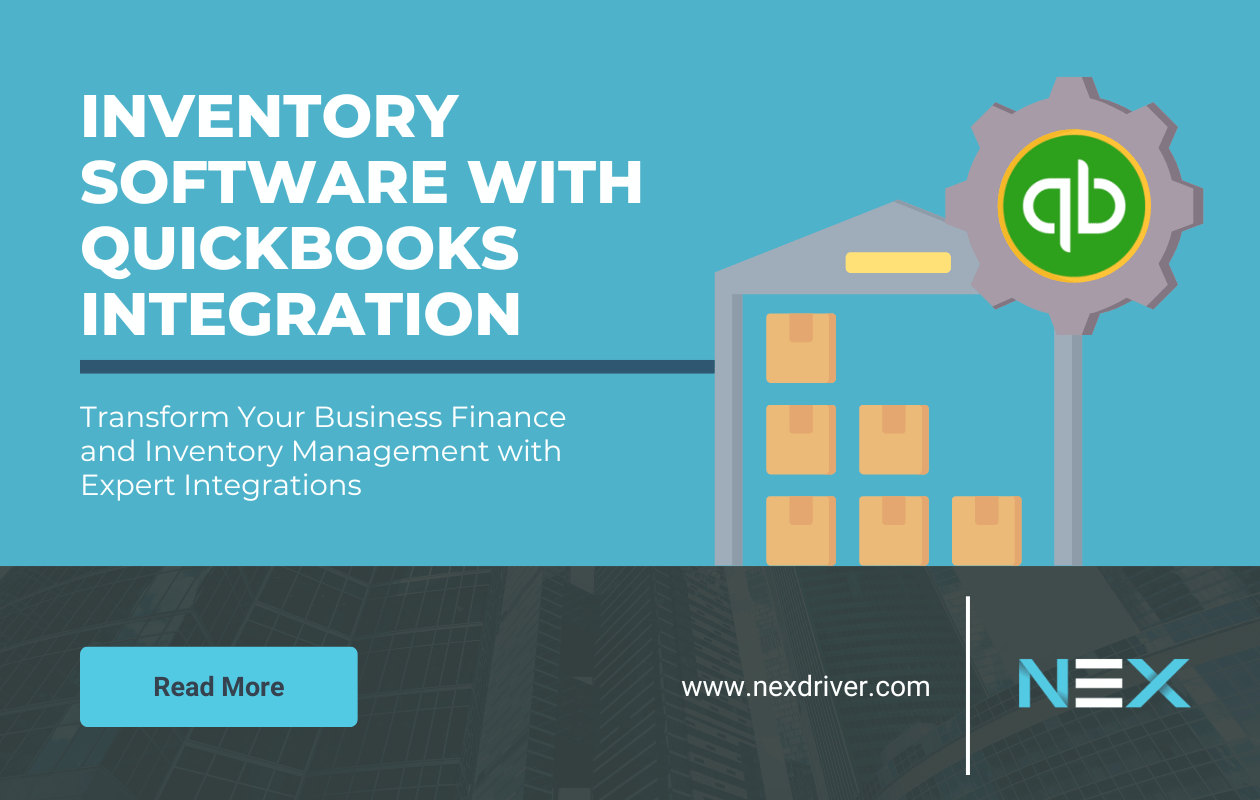
1 min read
Integrating QuickBooks with specialized inventory management software is becoming a strategic decision for many businesses looking to enhance the...
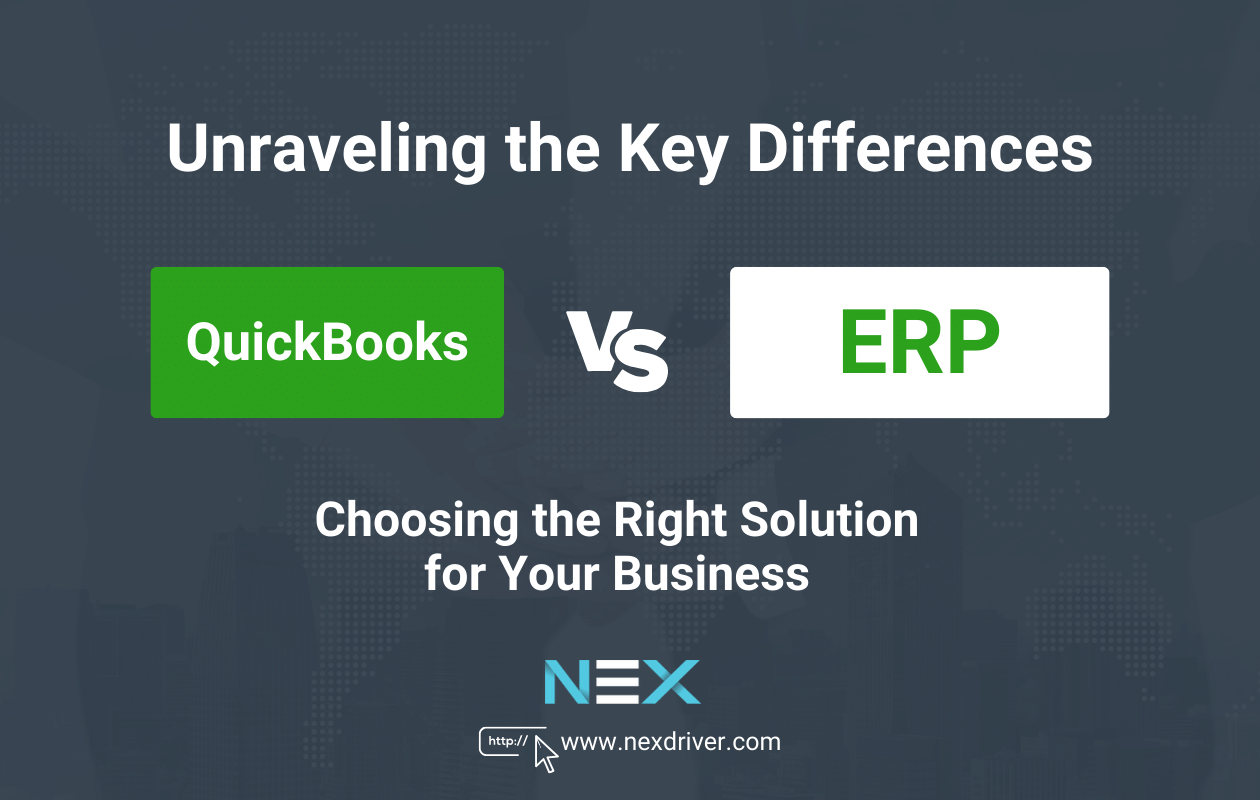
Your choice of business management software can determine the success or failure of your business. It is a crucial element that can optimize your...
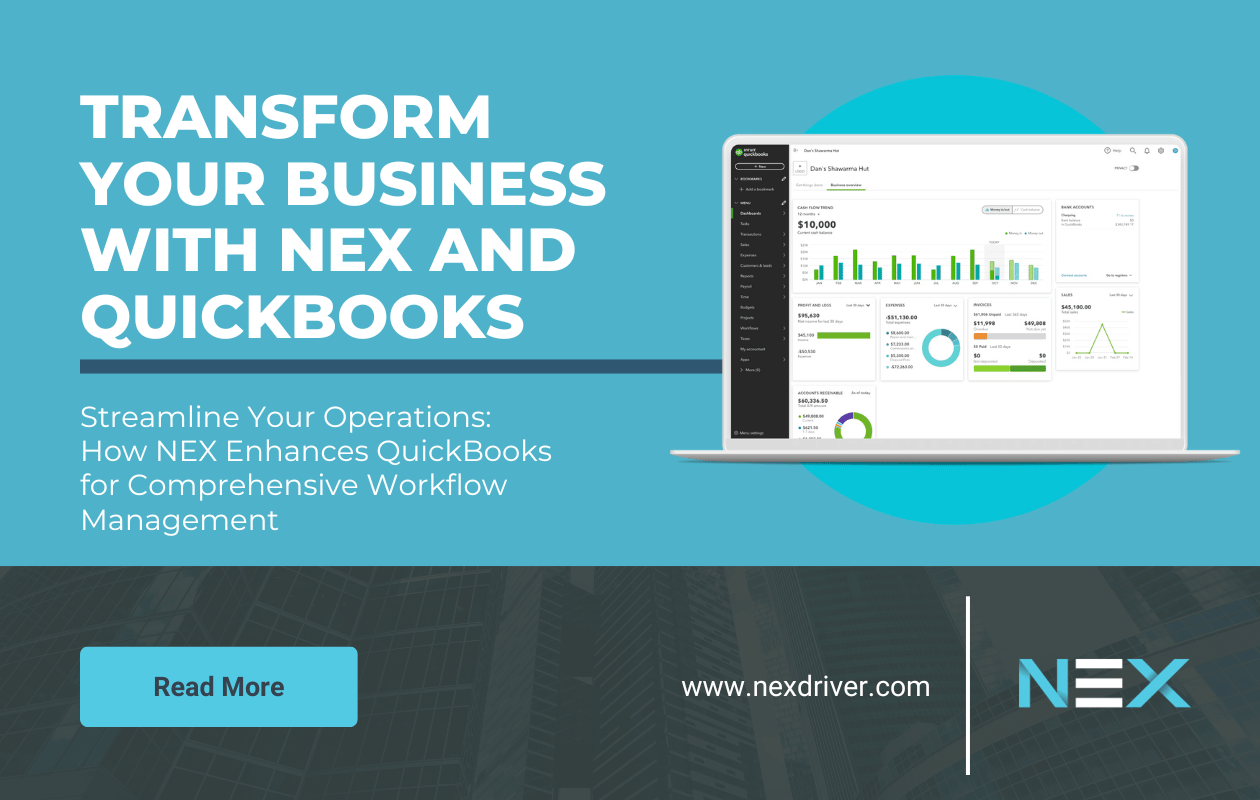
Businesses leaders are always looking for ways to improve operations, aiming to boost both efficiency and financial outcomes. NEX offers a...