QuickBooks vs ERP: Which Is the Right Fit for Your Business?
Your choice of business management software can determine the success or failure of your business. It is a crucial element that can optimize your...
9 min read
NEX Marketing : Feb 8, 2025 12:56:09 PM

Choosing the best enterprise management software can dramatically streamline your business process, enhance data accuracy, and improve collaboration across the enterprise. While ERP (Enterprise Resource Planning) systems are a common subset of management solutions, many organizations also look for project management, customer relationship management, and document management features to support their business functions. Adopting the right system ensures you stay competitive in a rapidly evolving business environment.
This guide outlines the core factors to consider when choosing an enterprise management platform, helping you make the right software solution decision. You will discover how to assess business needs, compare software offerings, evaluate integration with existing systems, and plan for successful implementation. Whether you choose the right ECM (Enterprise Content Management) suite or an ERP system to support your business, the principles here will help you find the best enterprise software for your organization.
An effective management software solution begins with a thorough review of business operations. When you map how your team handles tasks in sales, accounting, procurement, and other departments, you uncover overlapping steps, bottlenecks, or missing capabilities in the existing applications for certain business processes. Some companies discover they need supply chain management features or document management tools to optimize workflows. Clarifying these gaps helps you choose an ERP or other platform that addresses your most pressing issues rather than adding unnecessary modules that fail to solve your real-world challenges.
Once you identify critical inefficiencies, categorize features into essential and optional. For instance, an organization focusing on inventory management and order processing may list advanced supply chain modules and customer relationship management (CRM) functionality as must-haves, while a complex business application for lifecycle management might be nice to have. This approach ensures you select the right enterprise solution that fits your core business needs and avoids bloated or overpriced software options. A well-defined set of priorities helps you find the best enterprise software that aligns with your business's operations.
Many businesses look for management solutions that scale with your business over time. If you plan to expand into new markets, add product lines, or require additional user licenses, you need a system that supports business growth. Whether you ultimately select an ERP solution or a broader management system, confirm that it can handle a larger transaction volume, more complex supply chain demands, or cross-departmental workflows as your business grows.
When you set out to choose the right ERP or other management platform, start by listing out daily tasks in each department. For instance, sales might require lead tracking, quoting tools, and real-time shipment updates, while finance might demand robust reporting, revenue recognition, and budgeting modules. The right system integrates these tasks without forcing teams to redesign their responsibilities. Look for an ERP system or a broader management solution that accommodates your existing business operations and provides a seamless user experience.
A strong enterprise management process includes automation for repetitive tasks, reducing the risk of human error and freeing employees for higher-value work. Automated notifications when inventory hits a critical threshold or when a contract renewal is due can be essential for maintaining efficiency. Software that helps you automate these activities is key to saving time. Whether the system is a popular ERP or a specialized project management suite, the ability to schedule tasks, generate invoices, or sync data automatically fosters more consistent and accurate results across the enterprise.
Even the best enterprise management software may need tailoring to fit your unique mix of business functions and internal processes. Some departments might need advanced project management capabilities, while others focus on customer-centric features like order handling or returns management. The right system must allow flexible module selection or configuration without forcing a complete overhaul of your existing processes. Confirm that the software offers user permissions, data field customization, and workflow settings to adapt to how your business operates, ensuring you can implement an enterprise solution that is both intuitive and powerful.
When selecting an ERP or other enterprise management platform, looking beyond current requirements is critical. A chosen ERP system should support higher transaction volumes, new product lines, or additional office locations if you plan to expand. Look for software that scales easily with cloud-based ERP solutions or modular expansions during your review. Ensuring the system can accommodate growth prevents you from migrating to a new ERP system too soon. Factors to consider include handling spikes in demand, multi-currency transactions, and localized compliance for new regions.
While customization may be a priority in choosing the right enterprise content or resource planning platform, too much flexibility can result in higher maintenance overhead if the software is unstable. You want the right solution to handle updates, patches, and new module deployments without significant downtime. Reviewing vendor documentation on release cycles and performance thresholds helps you gauge whether the software ensures steady operation. Look for an ERP system or management platform that balances agility with robust, predictable performance.
Before finalizing your chosen ERP system or broader management solution, speak with references that used it for business growth. Did they integrate it with existing systems to manage hundreds of orders daily? Was the software also enabling them to expand into multiple countries, each with unique taxes or compliance rules? By hearing how real businesses scaled with that product, you can confirm the system that meets your requirements won’t falter if your company doubles or triples in size.
Deciding which management platform or ERP vendor to choose often requires a multi-vendor comparison. Besides evaluating features, focus on how transparent each provider is about limitations and fees and how reliably they respond to questions. Many organizations use a scoring matrix to rank factors to consider when choosing among different management tools, such as cost, ease of integration, and user experience. Rather than defaulting to the cheapest option, weigh the overall value, including future updates, user support, and the vendor’s reputation.
Beyond upfront licensing or subscription fees, consider costs for implementation, customization, training, maintenance, and possible hardware upgrades. If you need advanced capabilities like supply chain management or content management system (CMS) integration, clarify whether they are included or require extra modules. Understanding all potential fees helps you select an erp system or a more comprehensive solution that truly fits your budget. Balancing those expenses against anticipated improvements—such as streamlined processes or reduced manual tasks—gives a clearer view of the return on investment.
In searching for the right enterprise management software, you will likely encounter subscription-based models and perpetual licenses. Subscription arrangements usually include support and regular upgrades and can scale as your business environment evolves. On the other hand, perpetual licenses grant indefinite usage but often require separate maintenance or upgrade fees. Deciding which model best suits your management process depends on factors like cash flow preferences, long-term budgeting, and how frequently you expect to add features or users.
A system that supports your business must integrate well with accounting packages, CRM solutions, or other software you already rely on. The best enterprise solution often offers built-in connectors, APIs, or simplified data exchange formats. When you look for software, confirm that it supports single sign-on (SSO) or other standard protocols for user authentication. This saves time and reduces the learning curve for employees who might otherwise juggle multiple logins.
Disconnected platforms can force employees to re-enter the same details in multiple places, resulting in errors and inefficiencies. Choosing the right enterprise resource planning or enterprise content management software with centralized data flows can solve these problems. For instance, an update to a sales order in one module should automatically be reflected in inventory management or invoicing modules. This integrated approach streamlines your entire management platform, improving real-time decision-making and cutting down on tedious manual tasks.
Business operations continually evolve, so your chosen enterprise solution should easily connect with future apps, modules, or expansions. Whether you plan to adopt advanced analytics or new supply chain tracking tools, ask vendors about their roadmap for integrations. Look for a robust API framework or marketplace of compatible third-party modules in enterprise software. Planning for lifecycle management from the start helps you avoid being locked into outdated technology or forced to re-implement a new system to support your business growth.
Enterprise-level software handles critical data like financial records, partner contracts, and HR details. Encryption for data at rest and in transit, multi-factor authentication, and role-based user access are must-haves. When choosing ECM software or an ERP solution, ensure the vendor follows recognized security standards (e.g., ISO 27001) and conducts regular audits. A secure management system that allows granular access controls helps guard against both external threats and internal misuse.
Compliance becomes a major concern if your organization spans multiple regions or industries. Whether you must adhere to GDPR, HIPAA, or industry-specific rules, your chosen erp system or enterprise management platform must provide the necessary logging, auditing, and data-handling capabilities. This includes supporting multiple currencies or localized tax codes for cross-border sales. Confirm that the software also enables compliance updates—an essential factor to consider when selecting an ERP or other solution that stays current with evolving regulations.
Security risks and regulations shift over time, so your software must receive regular patches and upgrades. Look for an erp vendor or management provider that clearly outlines their update schedule and has a proven track record of responding quickly to threats. Ensuring the system to support your business remains secure can prevent costly downtime or legal complications. Timely updates also allow you to leverage new features, giving you a competitive edge in your market.
A system might have robust management capabilities yet still fail if employees struggle with its interface. Evaluate the dashboard design, navigation structure, and reporting options. If the software is complex, plan for thorough training or rely on built-in tutorials. Prioritizing a user-friendly platform will ensure you make the right choice for immediate employee adoption. Otherwise, you risk a drawn-out learning curve that disrupts business operations and lowers morale.
Regardless of whether you choose an ERP system for your business or a broader management solution, end-user training remains vital. Your teams must know how to handle day-to-day tasks, set up custom workflows, and generate meaningful reports. Vendors that offer structured onboarding—like live webinars, tutorials, or dedicated help portals—accelerate user adoption. Internally, you can designate “power users” who become departmental experts, guiding colleagues through challenges. Proper training ensures each team uses the software effectively from day one.
A proven tactic is to designate champions in each department. These individuals receive deeper training on the software’s advanced functions—be it project management or content management features—so they can assist colleagues as they learn. Departmental champions also gather feedback on employees' challenges, which helps refine the system’s configuration. Fostering early adoption and quickly resolving issues ensures your chosen erp system or enterprise software gains traction.
Reliable support channels—phone, email, or live chat—are key factors to consider when choosing new software. Some vendors supply 24/7 hotlines or dedicated account managers, which can be crucial if your business operates around the clock. Unresponsive support or hidden fees for assistance can lead to lengthy downtime, harming customer satisfaction and revenue. Make the right vendor choice by investigating how quickly they respond to tickets and whether they uphold stated service-level agreements (SLAs).
Many enterprise software offerings include SLAs specifying system availability, response times, and resolution windows. An hour of downtime might have a significant financial impact for mission-critical systems like those running supply chain management. Ensure the SLA meets your tolerance for risk and see if penalties apply if the vendor fails to meet commitments. Lifecycle management also matters: ask how frequently the vendor upgrades its platform and how that impacts uptime, especially for global operations.
Maintenance extends beyond fixing bugs; it often includes enhancements like new analytics dashboards or streamlined user roles. A well-planned update cycle with minimal downtime can keep your management system modern. Confirm that the vendor provides patch notes, test environments, and scheduled maintenance windows. If the software also enables flexible scheduling—like updating overnight to avoid business disruptions—you can easily adopt new features without surprises.
After reviewing demos, gathering stakeholder feedback, and evaluating cost models, it’s time to decide which management platform best fits your needs. Revisit your initial requirements—such as supply chain tracking, life cycle management, or inventory management—and verify each vendor’s coverage. Weigh intangible aspects, like a vendor’s culture or willingness to provide hands-on support. This level of diligence ensures the system you choose truly supports your business and can adapt to future requirements.
Even the most powerful software can falter if you don’t implement an enterprise solution methodically. Data migration, system configuration, and employee training all require a carefully planned timeline. Many organizations start with a phased approach, testing one department before extending the rollout across the enterprise. Setting measurable benchmarks helps track progress and quickly identify issues. Properly planned user adoption can transform a stressful go-live into a smooth, incremental success.
Technology and business operations never stand still, so evaluate how effectively your chosen erp or management system serves your goals. Regular check-ins—such as quarterly or semiannual reviews—allow you to spot new optimization opportunities. Perhaps you must add a content management module, enhance supply chain features, or refine user roles for better security. Viewing your software as a continually evolving management solution guarantees that it remains relevant and supportive of business growth.
Selecting the right enterprise management solution is about more than just picking an ERP system. While traditional ERPs provide a broad suite of tools, they often come with high implementation costs, lengthy deployment timelines, and rigid structures that may not align with your company’s actual needs. Many businesses find themselves paying for modules they don’t use or struggling with complex integrations that slow down operations rather than optimizing them.
That’s where NEX comes in. Designed to deliver many of the same essential capabilities—such as CRM, order management, workflow automation, and real-time data visibility—NEX provides a more flexible, cost-effective alternative to full-scale ERP systems. Whether you need to streamline operations, improve collaboration, or scale more efficiently, our cloud-based platform ensures seamless integration with your existing tools while adapting to your evolving business needs.
If you're looking for a solution that simplifies enterprise management without the complexities of a traditional ERP, let’s talk. Contact us today to schedule a personalized demo and see how NEX can help drive efficiency, agility, and long-term success for your organization.
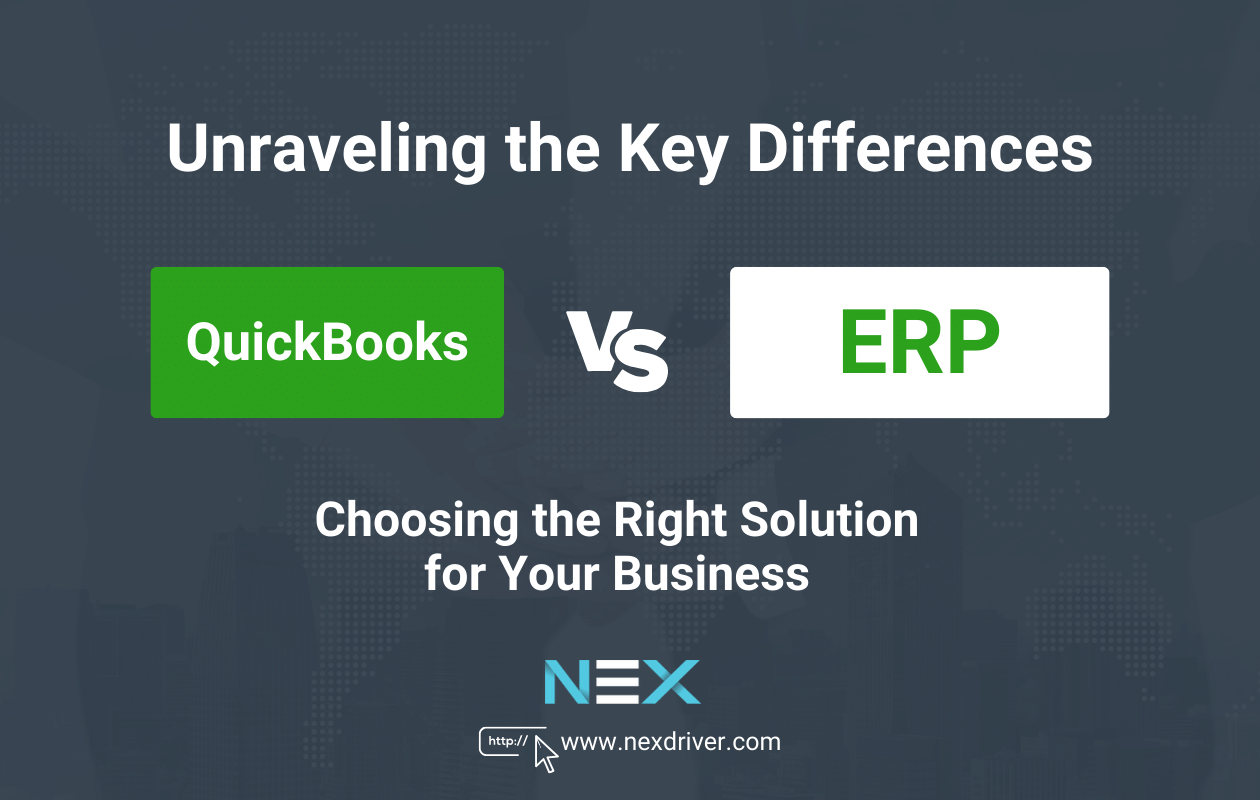
Your choice of business management software can determine the success or failure of your business. It is a crucial element that can optimize your...
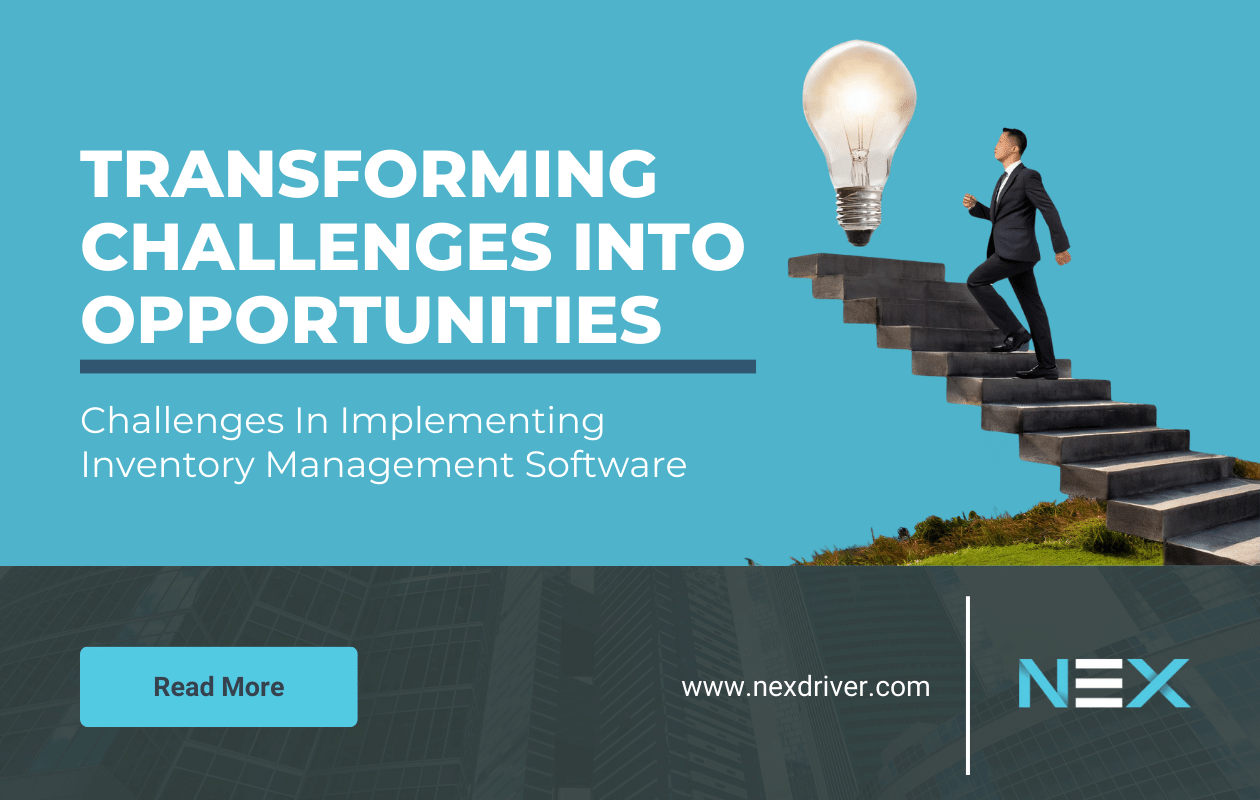
1 min read
Did you know that the average inventory accuracy level for US retail operations is a mere 63%? This startling figure highlights a significant...
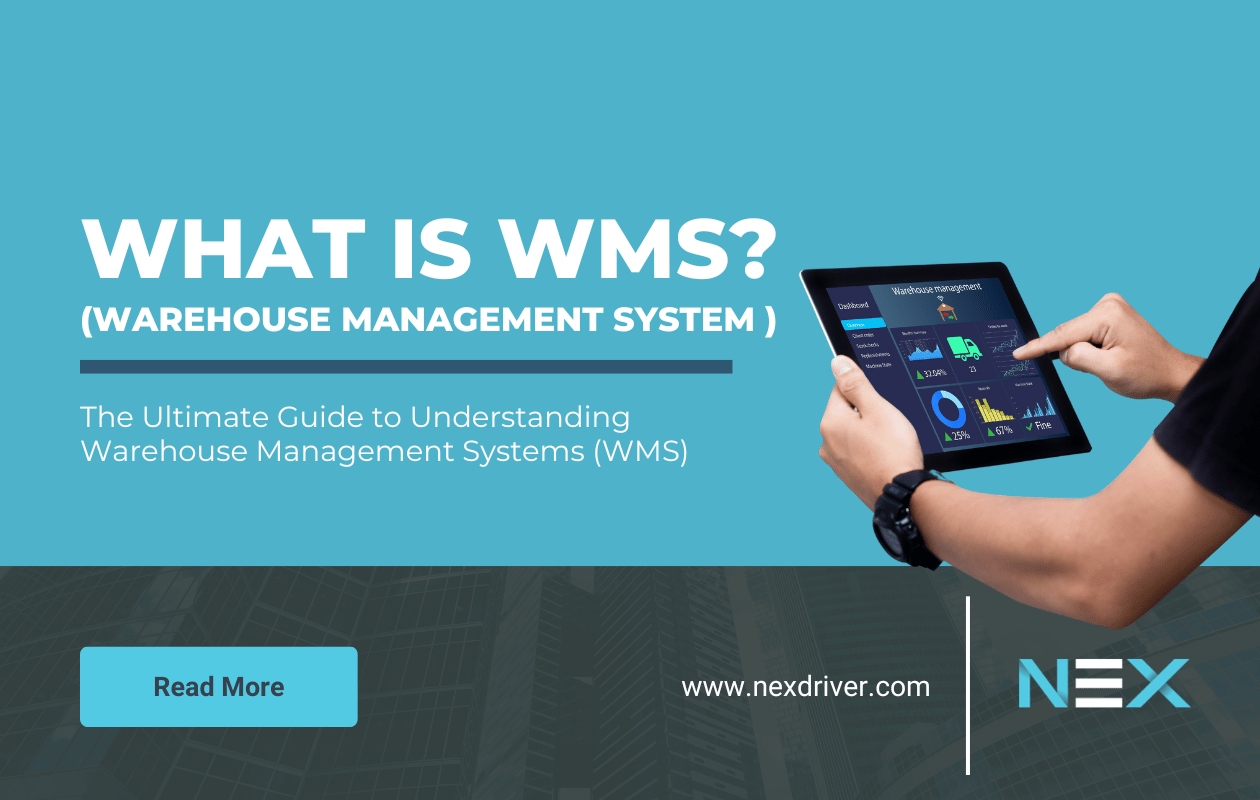
Warehouse Management Systems (WMS) are essential for optimizing warehouse operations. They provide real-time inventory tracking and streamline...